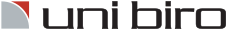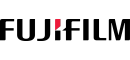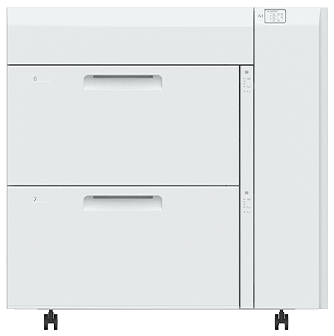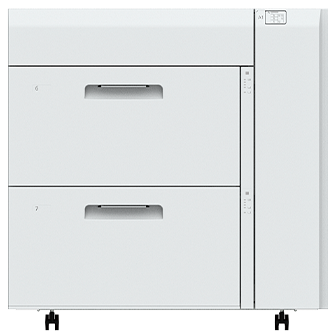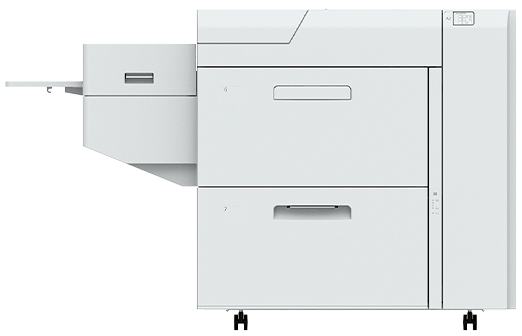Revoria Press SC180
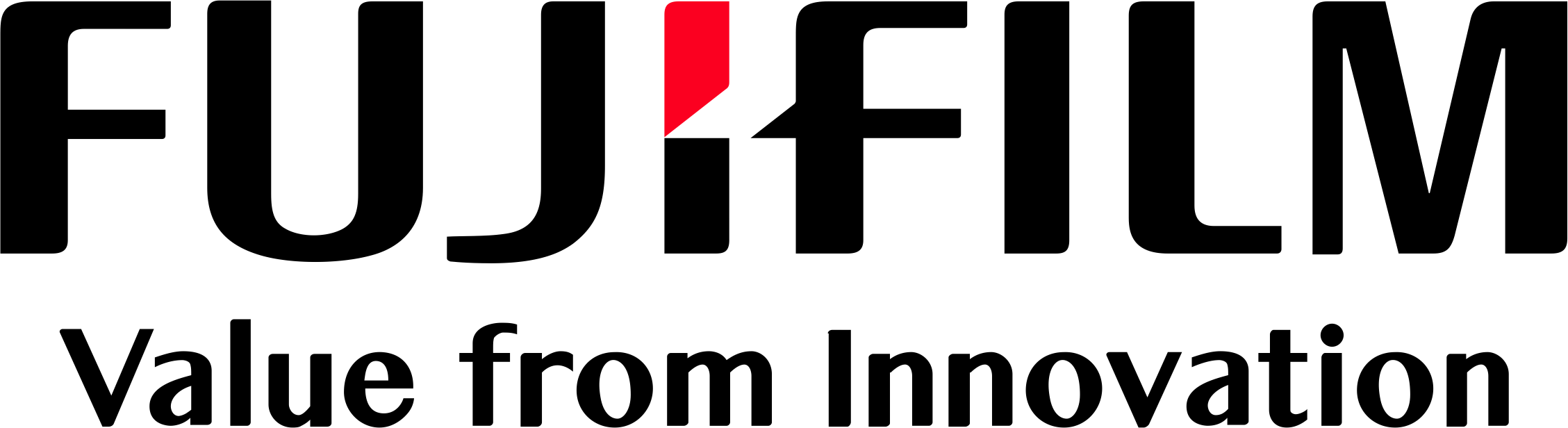

Revoria Press SC180 is a production printer that comes in a compact size with full office functionalities and prints various types of documents in high resolution with precision. In addition to attractive finishing features, the printer is capable of processing long formats and heavier paper.
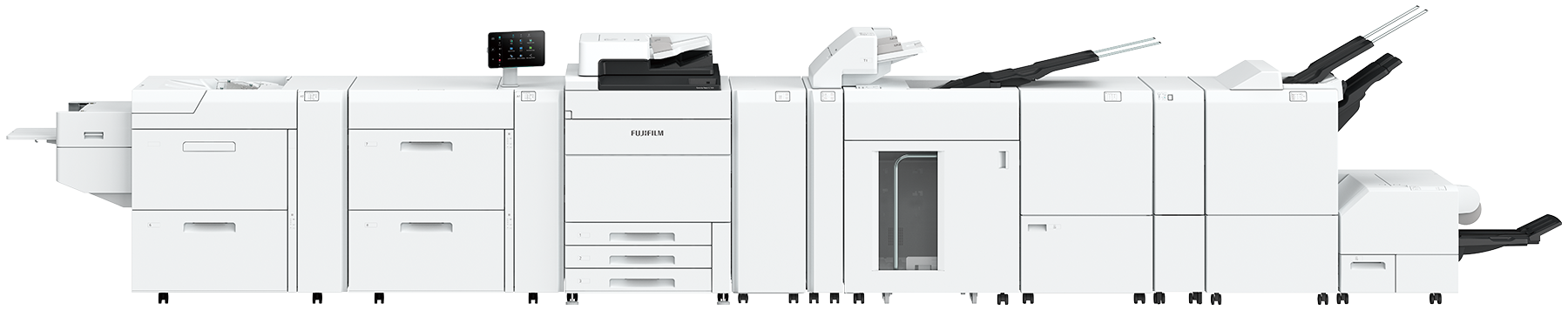
Main Features
Unlimited productivity and versatility
 |
Note: Samples in this catalog include |
Maximum speed of 80 ppm and high productivity on mixed media jobs
Achieve high productivity with a printer that prints at a speed of 80 ppm and has high performance. Print mixed jobs *1 on coated and uncoated paper with minimal downtime, along with image quality adjustments optimized when switching paper. Long paper sizes of 330 x 1,200 mm can be printed at a speed of 12 ppm using the air feeder.
*1: When the same paper size and preferred speed mode are selected.
"Air suction feeder" with high-performance media handling
Each sheet is securely picked up and delivered with a moving head and air suction, enhancing the paper feeding performance for low-quality, textured, and coated media.
Note: Optional configuration.
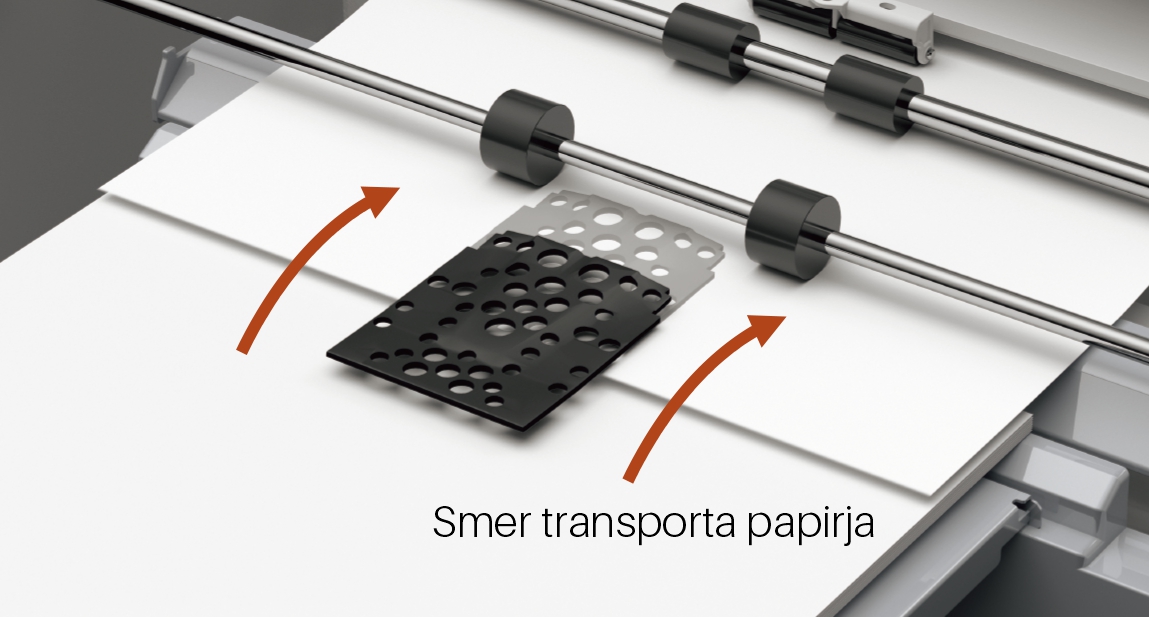
Supports long paper lengths up to 1,200 mm
The printer supports a wide range of paper sizes - from 98 x 148 mm to 330 x 488 mm. Equipped for all configurations, the multi-sheet insertion for banner printing also prints on long paper (330 x 660 mm) with a single-sided print option on long paper (330 x 1,200 mm) and automatic duplex printing on long paper (330 x 864 mm), opening new applications and business opportunities.
Supported sizes

Handles various media weights from 52 gsm to 400 gsm
Everything from thin flyers to thick business cards can be printed. Moreover, it can handle heavy long paper up to 350 gsm*, while also excelling in media handling efficiency and versatile printing to meet a wide range of customer demands.
*: For single-sided printing of long paper up to 330 x 660 mm with optional vacuum feeder C1-DSXL or chain vacuum feeder C1-DSXL-L. Supported paper weight varies by feeder and length of paper. Check the brochure for details.
Wide selection of finishing options
Easily complete tasks from printing to finishing with the automated features of the Revoria Press SC180 printer and its wide selection of finishing options, including A3 cover insertion, hole punching, stapling, staple-free stapling, centerfold stapling, single folding, Z-Fold, folding into 3 equal parts, scoring, trimming, full trimming, and square back.
Types of finishing:
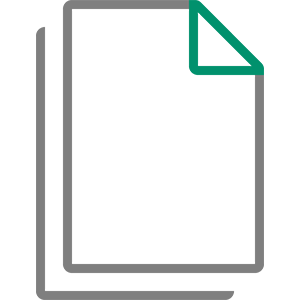 |
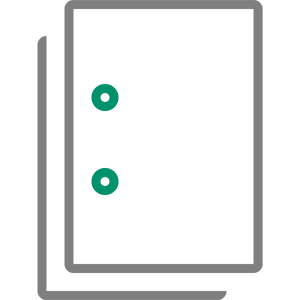 |
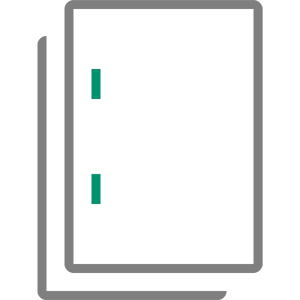 |
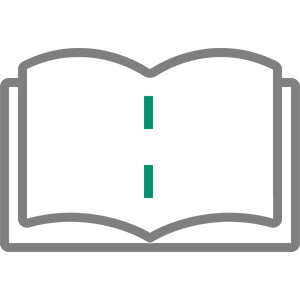 |
 |
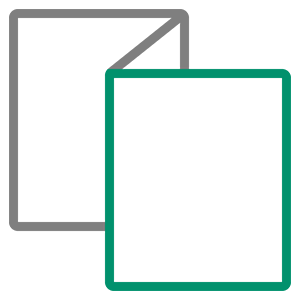 |
|||||
| Inserting sheets / covers | Punching | Stapling | Center stapling | Single folding | Z-Fold | |||||
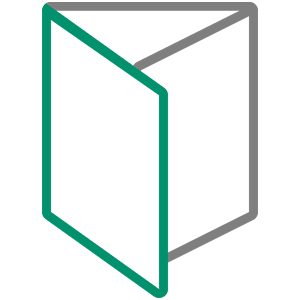 |
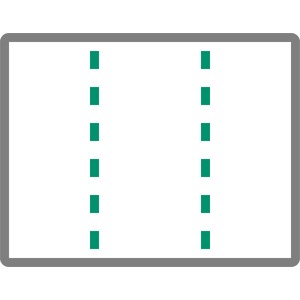 |
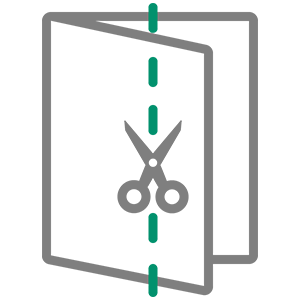 |
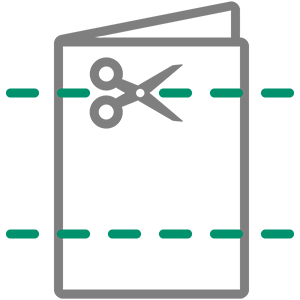 |
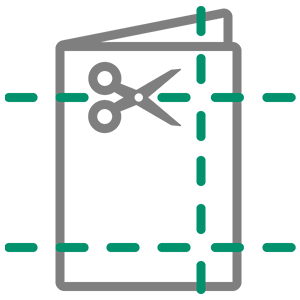 |
 |
|||||
| Folding into 3 parts | Scoring *1 | Vertical trimming | Horizontal trimming | Full trimming | Square book spine formatting |
*1: Up to 5 folds are possible.
Note: Optional configuration.
Increase productivity with Revoria Flow SC11 / Revoria Flow SC12
The print server maximizes the printer's productivity, quickly processing high-performance jobs at high resolution of 1,200 x 1,200 dpi, 10 bits, while efficiently managing variable printing and other high-performance tasks.
"Intermediate Data Format" (IDF) reduces size and processes jobs at high speed.
Text and images are automatically set and managed in object units, prioritizing high image quality and processing speed while reducing performance overhead.
High-speed processing is achieved with "RIP Acceleration Board" hardware.
The printer operates effectively through the physical specifications of the server, allowing for quick output performance with high-speed adjustments.
Note: Standard configuration.
"High-speed serial transfer technology" from the print server to the printer processes and transmits data to the printer at 4.25 Gbps/channel* broadband with automatic detection and error correction, ensuring high reliability.
*: 2 channels used in 1 color.
 |
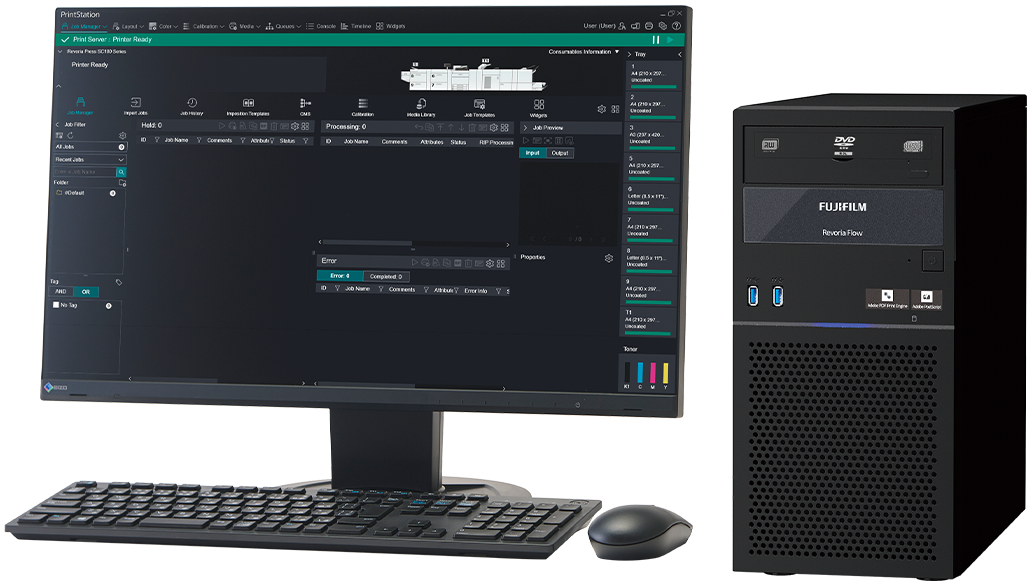 |
High image quality, automated processing technology, reliable system maximizing uptime.
High resolution of 2,400 dpi for high quality
VCSEL-ROS provides printing resolution of 2,400 dpi, while the energy-efficient EA-Eco toner achieves a synergistic effect by controlling the toner volume based on coated / uncoated paper, ensuring high-quality images comparable to offset printing.
SIQA* saves time with optimized adjustments
SIQA will automatically calibrate adjustment values suitable for image alignment with media, uniform density adjustment, and image transfer adjustment. This saves time for operators and improves utilization by eliminating the need for manual printing and measuring of each job.
* Simple Image Quality Adjustment.
Stable color reproduction with 3D calibration
The Revoria Press SC180 delivers precise color calibration using scanned color charts and a spectrophotometer*. It also supports stable color reproduction, features high-resolution 3D calibration, and includes feedback to support both solid and mixed colors.
*: Optional i1® Pro 3 from X-Rite, Inc.
Precision
Edge enhancement:
Contour screen processing reproduces sharp texts and lines by suppressing jaggedness that commonly occurs with mid-lines and text.
Text weight / line adjustment:
Multiple toner volume levels are available for selection, which is used on the contour, allowing adjustment for the desired balance for better text readability. In these processes, the printer mitigates the compression of white texts and the boldening of black texts when the texts are small.
 |
 |
| Text/line weight inversion setting off. | Text/line weight inversion setting on. |
From monitor to printer
|
Eliminate the need for color checking with each print. The "Colour Profile Maker for Display" allows you to accurately verify* the color of printed material on your screen. *: Some color ranges may not be reproducible. |
 |
Match colors through scanning
Easily reproduce colors in documents by scanning existing printed material, even without knowledge of printing conditions, enabling color matching and reprinting of past printed materials or materials printed with other models.
1,200 x 1,200 dpi x 10-bit RIP Rendering
RIP resolution of 1,200 x 1,200 dpi and lossy compression reproduce vibrant colors and maintain quality, while 10-bit processing ensures smooth color transitions.
Supported technologies
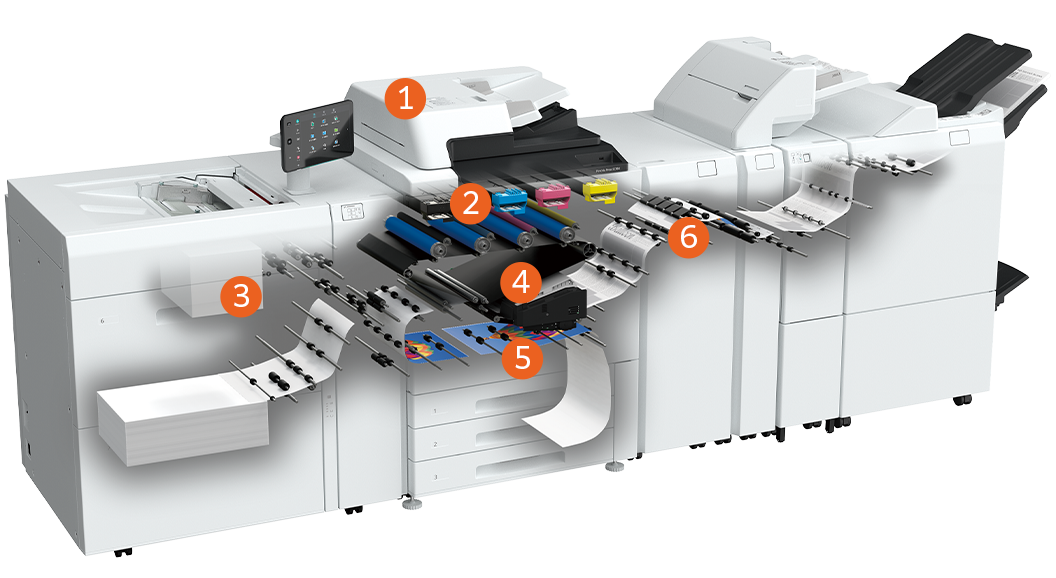
- Automatic document feeder
A single-pass duplex document feeder achieves quick copying and scanning. It provides a productivity of 80 pages per minute for copying, 135 pages per minute (one side) for scanning, and 270 pages per minute for duplex scanning in one pass.
- VCSEL-ROS / EA-Eco toner*
VCSEL-ROS provides a printing resolution of 2,400 dpi, while the energy-efficient EA-Eco toner* achieves a synergistic effect by controlling the toner volume based on coated / uncoated paper, ensuring high-quality images comparable to offset printing.
*: Emulsion Aggregation-Eco Toner.
- Mechanical system for vacuum feeder / multi-feed detection device
The vacuum feeder* is equipped with a patented air suction mechanism to stabilize various types of paper at high feeding speeds. The multi-feed detection device detects multiple feeds and ensures accurate printing of documents.
*: Optional
- Compact roller fuser with belt feeder
The compact roller fuser with belt feeder provides even heat and pressure required for fusing images onto various types of paper, including heavy stocks.
A. Roller heaters
B. Roller pressers
C. Fusing pad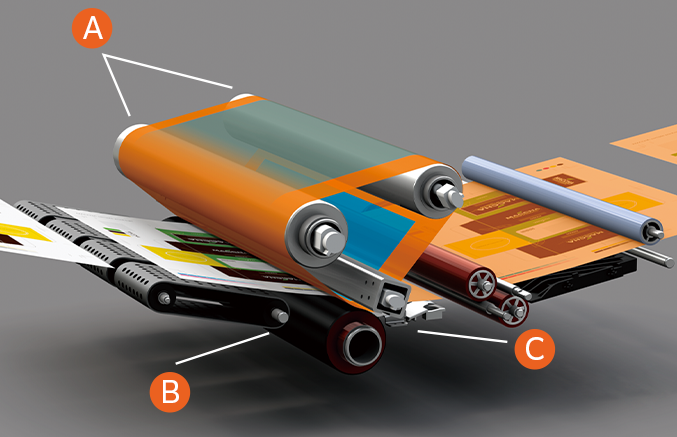
- Built-in dual de-curler
This device corrects paper curvature, which can adversely affect stable feeding. The amount of correction can be adjusted to match the size and orientation of any type of paper curvature.
- Real-time curvature correction
The amount of curvature in prints can be adjusted by installing an additional D1 interface for curvature removal module.
Advanced features supporting a wide range of office operations.
The Revoria Press SC180 offers the quality and reliability of a production printer, in addition to the convenience of printing, copying, and scanning features found in multifunction printers. This makes it an excellent choice for everyday business use, as many of the same functions that are found in multifunction printers are also available on these devices. Additionally, managing these devices is simple and straightforward, regardless of the task.
Printing
Support for various print outputs
Office documents can be printed directly from your Windows computer without accessing the print server. When a job is sent to the printer, you can select private printing*1 with authentication or choose the on-demand printing option*1 *2 without a server to print from any device on the network on request.
*1: Authentication mode is required.
*2: Optional. On-demand printing without a server is available only for print jobs without accessing the print server. PCL driver or multi-model driver 2 must be used for printing.
Serverless "on-demand" printing
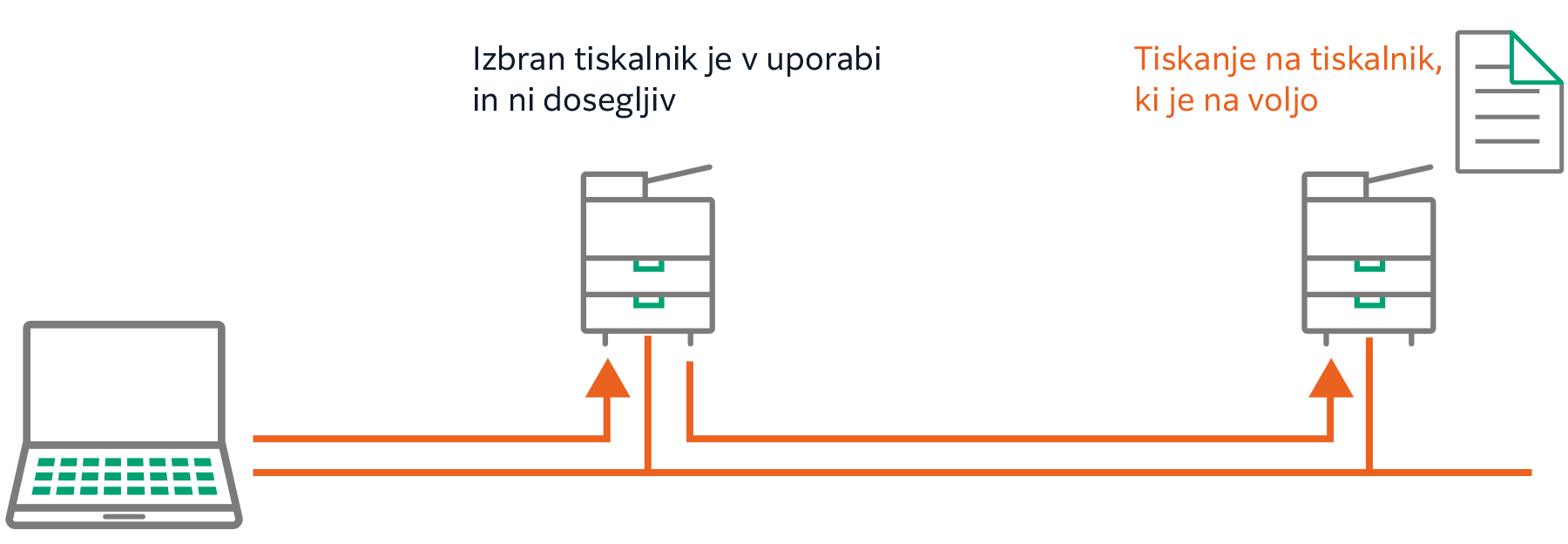
Copying
Diverse copying features
- Copying mixed sizes
- Adding cover
- Notebook
- Multiple copies on one sheet
- Poster
- Image repeat
You can copy a specified number of original images multiple times on one sheet of paper.
Management / Security
Connection to remote authentication server
The authentication function prevents unauthorized access while also tracking how much each user has used based on job history. This information is available on the Revoria Press SC180 IC card reader*, allowing effective management of authentication settings without needing to configure each printer individually.
*: Optional configuration
Scanning
Support for various file formats and processing
Scanned data can be converted and saved in TIFF, JPEG, DocuWorks document, PDF formats, and attached to emails. There are also options for text search using OCR technology*, data compression, password protection, and saving to USB drive.
*: Optional configuration
Seamless document management through digitization
With scan delivery, you can easily process and store scanned images using preset buttons for each workflow or document type.
- Automate file format, name, OCR settings, etc.
- Automatically save scanned and processed documents to the appropriate destination
- Specify certain text in the document as the name of the folder or file
- 0 and other commonly misrecognized characters can be correctly read
*: Optional configuration
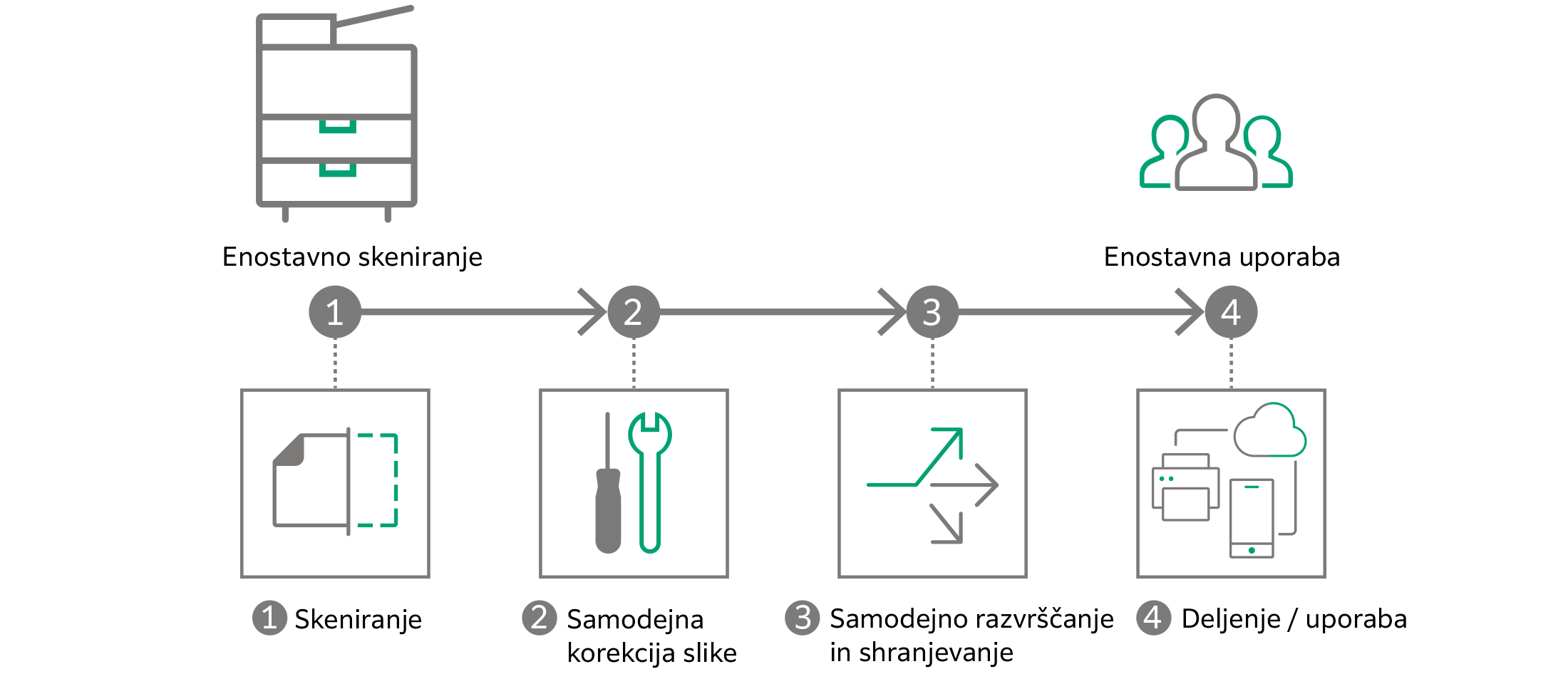
 |
Using QR and barcodes |
Remote services* - Reliable support system
FUJIFILM Business Innovation's remote services enhance device reliability, uptime, and productivity - making it easier for us to help you keep your business running smoothly. Through remote services, we link our support systems and tools with expert teams worldwide, allowing us to provide responsive assistance when you need it most. This enables us to offer proactive solutions backed by robust foundational knowledge and a comprehensive understanding of the products.

- Reduce downtime by transmitting machine data for troubleshooting and problem prevention.
- Keep stock of printing materials and deliver them automatically, improving usage efficiency.
- Automatically report meter readings for billing, saving time and improving accuracy.
*: Availability depends on location.
Input Options (up to 10,300 sheets)
*: Main unit + Sequential Vacuum Feeder C1-DS-L + Sequential Vacuum Feeder C1-DS-R.
Configuration with a single high-performance feeder
|
||||||
Configuration with Two High-Performance Feeders
|
||||||
|
||||||
*1: Long paper feeding is only possible with the top tray. |
Output Options (up to 9,000 sheets)*
*: High-Performance Folder A1 + Finisher D6.
 |
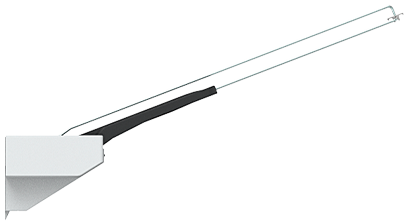 |
 |
|
Offset Catch Tray
|
Long Catch Tray
|
Interface Decurler Module D1
|
 |
 |
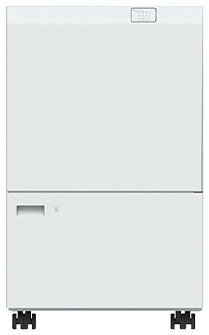 |
|
Inserter D1
|
High Capacity Stacker A1
|
Crease / Two-sided Trimmer D2
|
 |
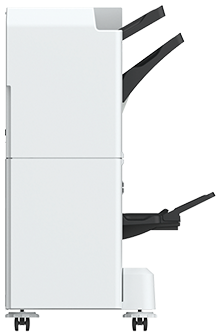 |
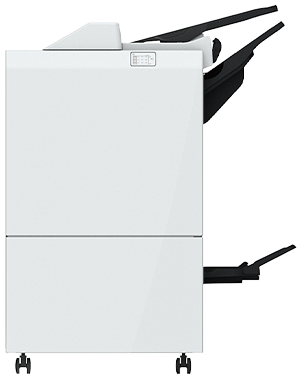 |
|
Folder Unit CD2 / CD3*2
|
Finisher-C5 / Finisher-C5 with Booklet Maker
|
Finisher D6 / Finisher D6 with Booklet Maker
|
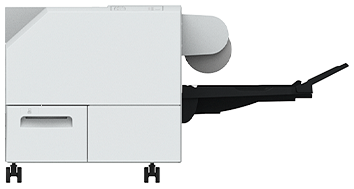 |
||
|
Square Back Fold Trimmer D1
|
Note: For options and trays that can accommodate long paper output, please refer to the brochure.
1: Optional.
2: The image shows the CD2 folding unit.
3: For Finisher C5 with Booklet Maker.
4: For Finisher D6 with Booklet Maker.
Print Server
Line of high-performance, high-output Revoria Flow SC11 and easily installable and expandable Revoria Flow SC12.
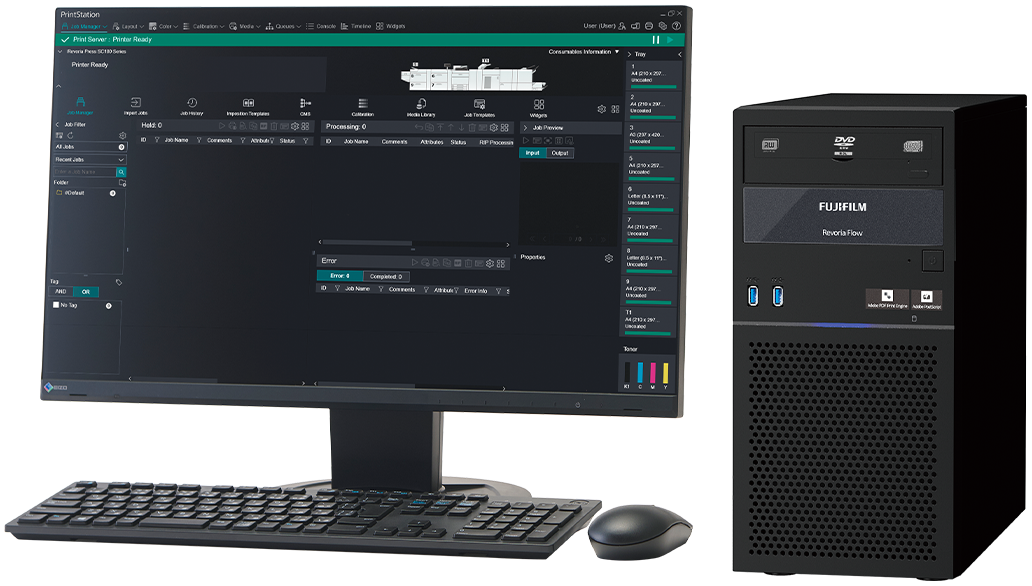 |
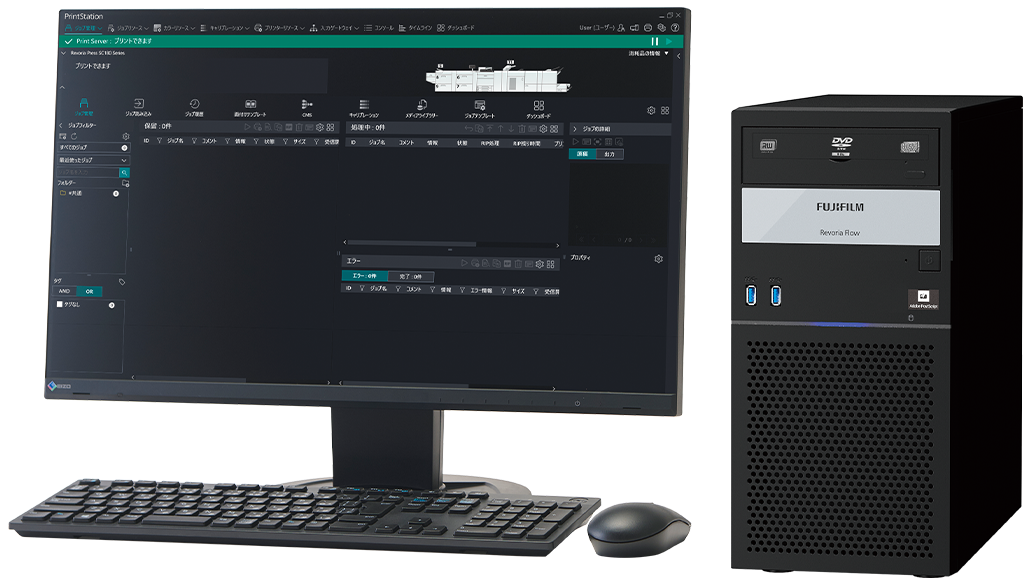 |
| Revoria Flow SC11 | Revoria Flow SC12 |
Sales |
Service |
|||
|---|---|---|---|---|
|
Sergio Rebronja |
Matej Meterc | Phone: +386 (0)80 35 65 | ||
| Key Account Manager | COO | Support Portal: podpora.uni-biro.si | ||
| e-mail: servis@uni-biro.si | ||||
| Phone: +386 (0)40 196 049 | Phone: +386 (0)1 530 27 06 | |||
| e-mail: sergio@uni-biro.si | e-mail: matej.meterc@uni-biro.si |