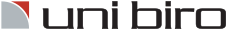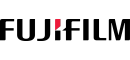ApeosPro C750
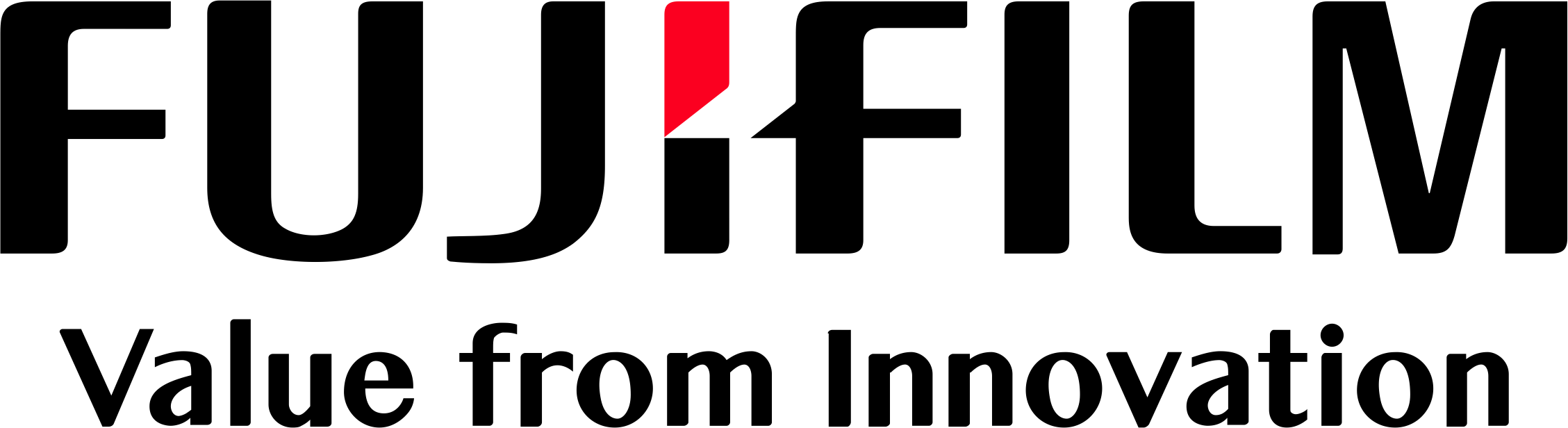


The new "Apeos" offers advanced features with a high level of security and ease of management, helping businesses adapt to modern times. "Apeos" devices can seamlessly connect to various solutions and services, enabling a brand new agile way of remote work, anywhere and anytime.
Quick Overview of Performance:
Copying / Printing: Color / Monochrome 75 ppm
Scanning in one pass: Color / Monochrome 270 ppm
Fax (optional): Super G3 Fax
Print resolution: 2,400 x 2,400 dpi
Paper weight: 52 to 350 gsm
Paper size: 100 x 148 mm to 330 x 1,300 mm
Cloud support
Mobile device support
Supports Long Paper
Recommended for customers who need:
- A device that can create flyers and catalogues quickly to take advantage of business opportunities
- A device that can make beautiful in-house samples that cannot be taken outside, such as mock-ups of new products
- A device that can print on a wide range of papers such as lightweight paper, cardstock paper, and embossed paper
- A device for general office use, in terms of functions and operability
- Sharing creative team's output management with other teams
Main Features
Promotes in-house production of eye-catching promotional materials
Supports a wide range of paper sizes and thicknesses, and can create a variety of deliverables. You can easily create flyers, business cards, and posters to expand your business.
- Supports a wide range of sizes from postcards to long paper (330 x 1,300 mm*)
- Supports a wide range of thicknesses from 52gsm lightweight paper to 350gsm cardstock paper
- Renewed the core technology for image writing, and prints beautifully even on envelopes and embossed paper with uneven surface
* When feeding paper from Bypass Tray installed directly to the printer, or from Multi Sheet Inserter for Banner Print. When printing on one side.
2 sided printing is up to 330 x 762 mm.
Print beautifully on various types of paper
Supports the various characteristics of paper, enabling high-precision output.
- The sensor detects misalignment of paper traveling at high speed and automatically corrects it
- By adjusting the force applied to the paper according to the paper thickness, stable paper feed is performed even with cardstock paper, and high registration accuracy is achieved
- Built-in decurler flattens paper curl and stabilises paper feed
- While viewing the amount of curl on paper, curl adjustments can be performed in real time*
- The optimum output conditions for each type of paper, such as transfer conditions, can be registered (maximum: 100) so that high-quality output can be achieved efficiently simply by selecting the paper type
* Optional.
Variable data printing for effective marketing campaigns
Create in-house highly appealing promotional materials by customising messages and images to suit each individual in the target audience.
- Supports variable printing, which prints one sheet at a time with the content replaced
- Supports industry standard PPML with variable printing
Beautiful post-processing output with in-line finishing options
From printing to post-processing, you can do it all at once.
- Beautifully designed full page photo booklets with full bleed trim
- High-quality booklet with a square back finish for a flat book spine
- Crease* function to create unique accordion fold for promotional materials
- Insert oversized A3 size paper as covers
- Supports frequently used office functions - Punch, Side Stitch, Saddle Staple, and Single Fold
Note: Optional. See "Optional" for details on the output options and post-processing.
* Up to five creases can be made for mountain fold and valley fold. Folding is performed manually.
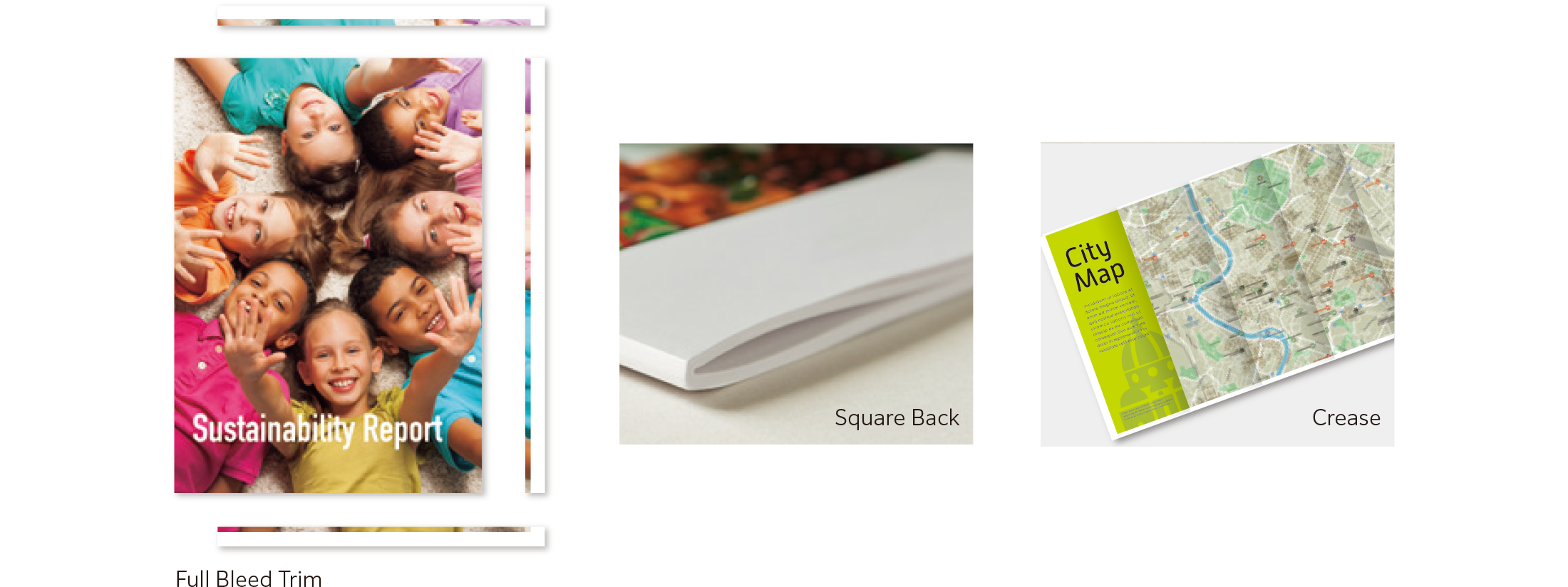
"World's first" high resolution LED printhead print output
Latest technology to achieve professional quality image and high-definition printing.
- World's first* LED printhead with 2,400dpi resolution.
- Vibrant colours with Super EA Eco toner and its smallest toner particles for smooth gradation
- Clear reproduction of images with fine lines and small text
- Gloss function brings the beautiful glossy finish to the end product (e.g. photos.)
* Dry electrophotographic process. As of March 2021. According to our research.
Highest productivity level with continuous operations
Excellent durability and ability to handle core output and high volume printing.
- Achieves print speed as high as 75ppm*1
- Low wear photoconductor drum with long life reduces the frequency of drum replacement
- High capacity paper feed up to 7,360sheets*2
- Replace toner and add paper without stopping the print jobs in progress, and maximise machine runtime
* 1: For model C750. Model C650 achieves 65 pages per minute.
* 2: 80g/m² paper. When the High Capacity Feeder C3-DS is installed.
Maintain print quality with easy adjustment
Use inbuilt standard SIQA* to easily & quickly adjust the print quality.
- Simply scan the dedicated charts to automatically calculate the appropriate adjustment values for both Side 1 & 2 Registration, Density Uniformity Adjustment, and Adjust Image Transfer
- Quick & simple user operation without need of remembering fine calibration values
- In addition to print quality, machine utilisation rate is also improved
* Simple image quality adjustment
Supporting Technologies
World's first*, LED print head for achieving high resolution 2,400 x 2,400 dpi
LED print heads, which are compact and produce high image quality, have evolved into sharper and higher-resolution ones.
<Features>
- Thin exposure light for writing images
- The exposure unit does not shake as there is no drive mechanism
- High resolution of 2,400 dpi and digital magnification correction
* Dry electrophotographic method. According to our research, March 2021.
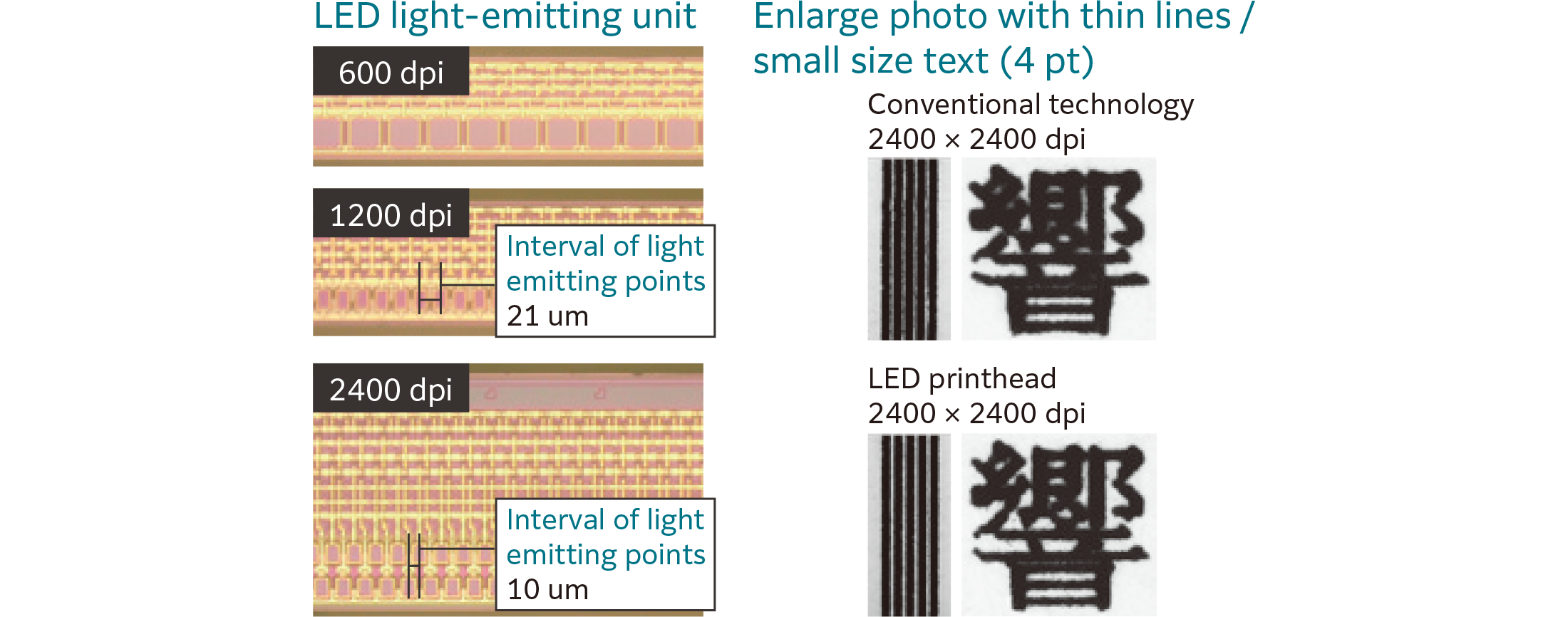
Optimize device performance with GP Controller *.
GP Controller provides even higher image quality and productivity.
* Graphic Printing Controller
High image quality
- 1,200 x 1,200 dpi high-resolution RIP processing
- 10-bit smooth transition correction
- Beautifully reproduces text, thin lines, and transitions with 3D calibration that allows color adjustments for not only individual CMYK colors but also color blends
- RGB images, such as photographs, look even better with automatic* detection of whether it is "portrait" or "landscape" and adjusts to fit the characteristics
* You can also specify the correction mode manually.
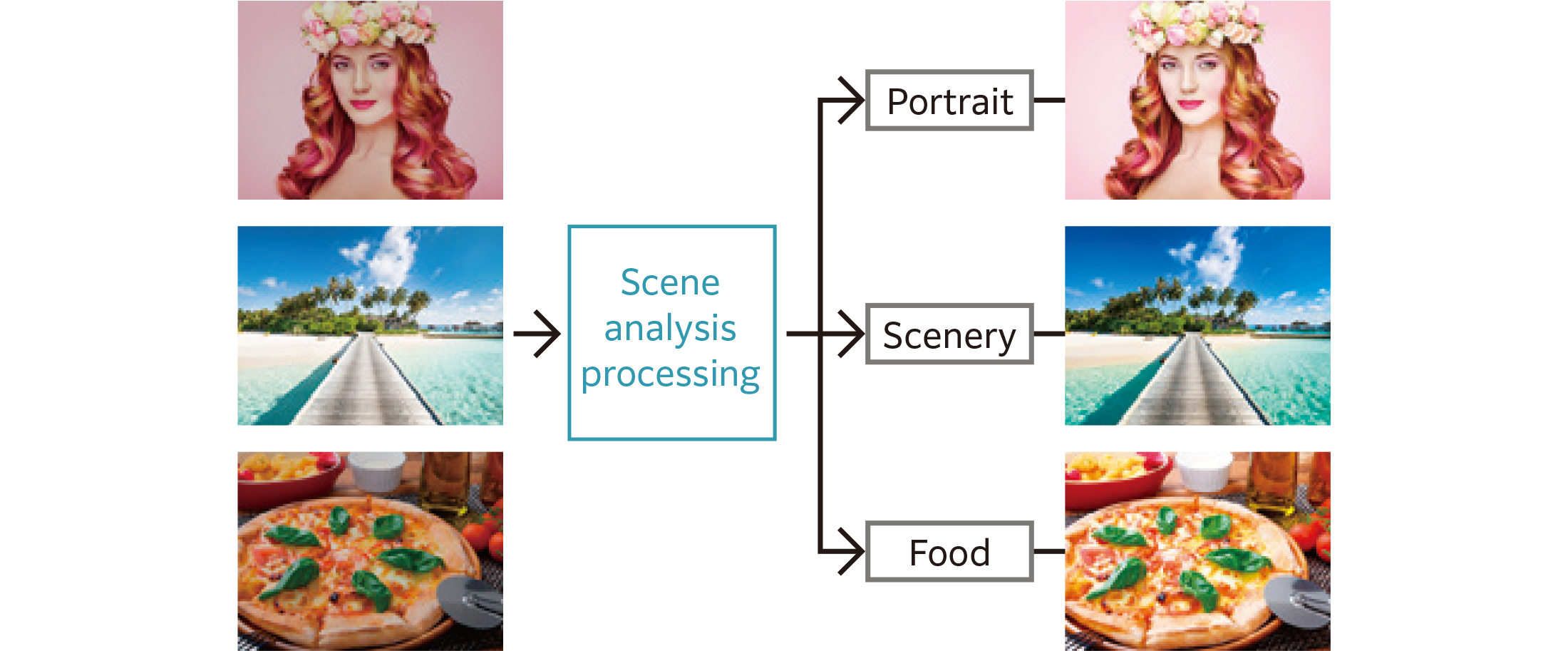
Automatic RGB image detection function
High productivity
- Powerful RIP function with high processing speed for printing high-quality or variable data
- Standardly equipped with a RIP acceleration board ensuring high operational speed exceeding the physical specifications of the server
- Fast serial transfer technology enables quick transfer of tasks to multifunction devices
Multifunctional
- Easy drag & drop task management between preview tasks, such as inserting or merging
- Supports the industry-standard Adobe® PDF Print Engine 5.0 (optional)
- Comes with the industry standard JDF* format for higher-level system integration, finishing systems, or building hybrid systems with offset printing
- Software linkage capability (e.g., variable printing) enhances and simplifies printing

GP Controller D01
| Note: | - You need a monitor, keyboard, and mouse. |
| - Images are for illustration purposes only. | |
| - Actual product may vary. |
Professional quality + latest features of an office multifunction device
A device that can be used by customers who want to utilize professional application features and office device functions.
- Equipped with advanced office functions and usability
- Connection with software and cloud services simplifies office operations
- Various output modes are available to meet user needs and skills
- GP Controller provides detailed output instructions for professional usage
- With PCL driver, printing instructions can be easily and conveniently given in the office
Digitization of paper documents for easy document management
With the Scan Delivery (optional) function, you can automatically process and save scanned images with a simple press of a preset button for each workflow or document type.
- Automatically sets file format, file name, OCR, etc.
- Automatically saves scanned and processed documents to the appropriate destination
- Specify certain words or characters in the document as folder or file names
- Characters like 0̸ and others that are often misrecognized can be read correctly
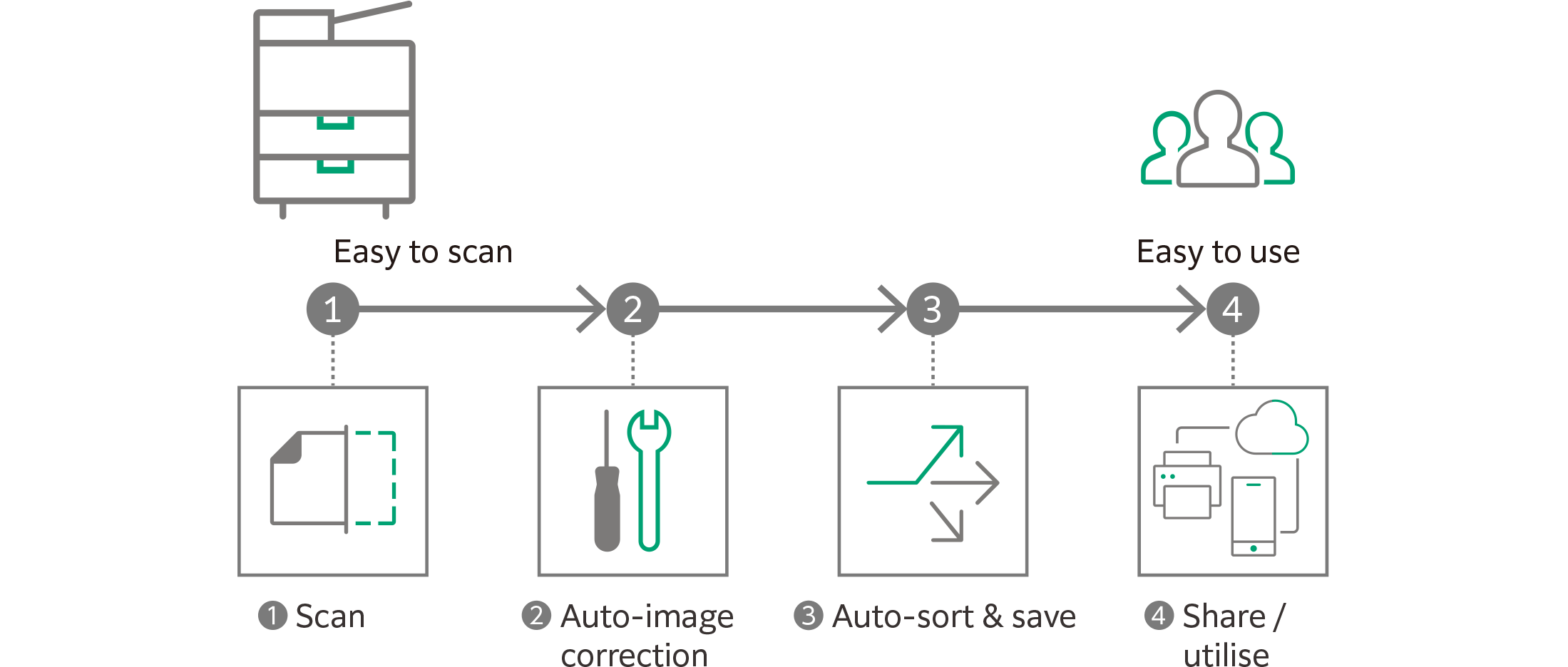
Fast and efficient operation
Quick start and first print. You can use it whenever you want.
- Smart WelcomEyes detects an approaching user and automatically returns from power-saving mode
- Although it is a high-end model, it returns from standby in 30 seconds
- First copy print time is 5.4 seconds *
* In color priority mode.
Easy scanning
With ScanAuto, you can easily send scanned data with the press of a button
- Automatically adjusts orientation or 1-sided / 2-sided of the original document
- Automatically sets the user's email address as the destination with user authentication function
SECURITY
Information is an important asset that must be protected at all costs
[Protects against unauthorized users]
User authentication and permissions
Unauthorized operations and access are prevented through user identification and usage restrictions.
- Local authentication
- Authentication with remote server (optional)
- IC card authentication (optional)
- User access to functions
- Private printing
- Image log (optional)
- Print UUID
Prevents unwanted access
- Secondary Ethernet (optional)
Add Ethernet, isolate the network
[Protects data]
Protecting communication data
Protects communication data between the multifunction printer and personal computer or file server from eavesdropping or tampering.
- Encryption of communication paths with SSL / TLS or IPsec
- Encryption in transit via SMBv3 and SFTP
- Scan encryption / file signature
- Email encryption and signature with S/MIME
- TLS version limitations
- Elliptic curve cryptography
- WPA3
Protection of stored documents in the multifunction printer
Protects data stored in the multifunction printer with encryption.
- Encryption of stored data
- Uses TPM* 2.0 chip for encryption key management
- Simultaneously erases settings and document information
* Trusted Platform Module
[Protects against unauthorized access]
Protection of management functions
Protects against unauthorized access to the multifunction printer's management functions.
- Limitation of service representative operations
- Account locking to prevent unauthorized access
- Information for changing the default password
- Alerts displayed when using a global IP address
Protection of multifunction printer software
Prevents the installation, execution, and operation of rogue software.
- Software signature verification
- Remote update restrictions
- IP address filtering
- Runtime intrusion detection
- Prevention of intrusions during operation
- Automatic recovery of multifunction printer software
- Audit log
- Audit log system transfer
[Prevents operational errors]
Prevents errors in settings and operations
Prevents information leaks due to inadvertent mistakes by administrators and users.
- Scan documents to be delivered to a specific destination
- Re-enter fax recipient
- Notes
- Printing hidden text*
- Embedding digital codes and tracking function (optional)
Types of finishing:
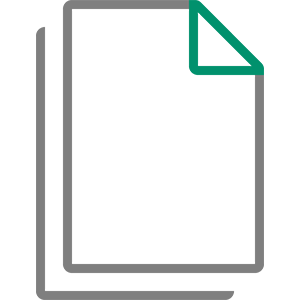 |
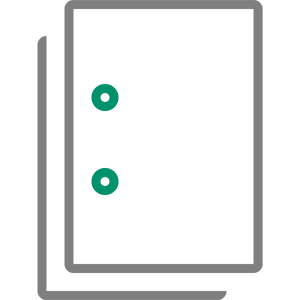 |
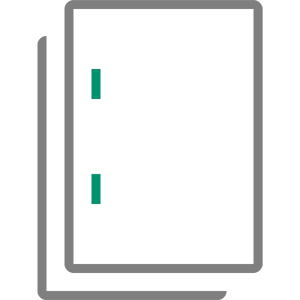 |
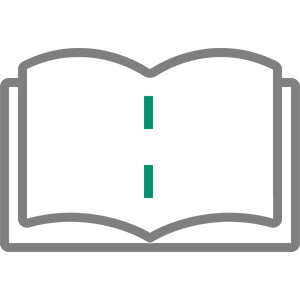 |
 |
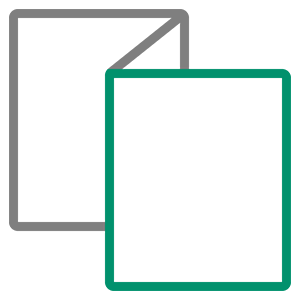 |
|||||
| Inserting sheets / Covers | Punching | Stapling | Center spine stapling | Single folding | Z-Fold | |||||
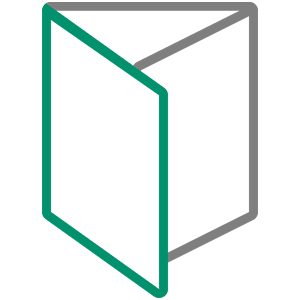 |
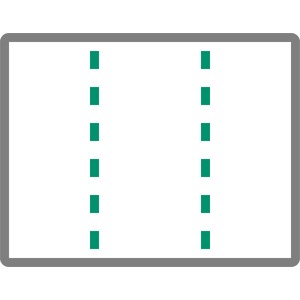 |
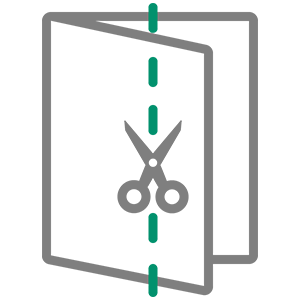 |
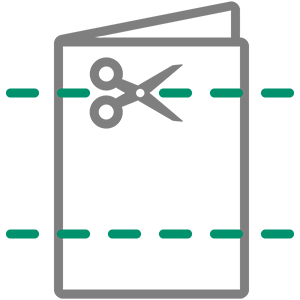 |
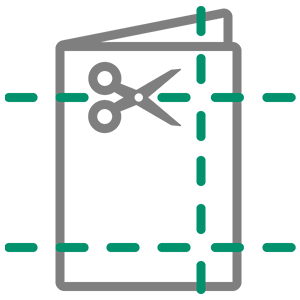 |
 |
|||||
| Tri-folding | Scoring *1 | Vertical trimming | Horizontal trimming | Full trimming | Square book spine shaping |
1: Up to 5 folds are possible.
Note: Optional configuration.
Paper feeder options

Bypass Tray (Standard) *1
- 52 to 350 gsm
- 250 sheets
- 1300 mm long paper *2
Multi-Sheet Inserter for Printing Banners *1
- 52 to 350 gsm
- 250 sheets
- 1300 mm long paper *2
- 660 mm long paper *3
1. High-Performance Feeder B1
- 52 to 220 gsm
- 2000 sheets x 1 tray
- A4 size
2. High-Performance Feeder B1-S
- 52 to 300 gsm
- 2000 sheets x 1 tray
- Cabinet
- Air Assist
- Multi-Feed Detection
3. High-Performance Feeder C3-DS
- 52 to 350 gsm
- 2000 sheets x 2 trays
- Air Assist
- Multi-Feed Detection
Note: Supported weight for long paper is from 52 to 220 gsm
*1: Installed directly in the printer or mounted on top of the High-Capacity Feeder C3-DS or B1-S. Supported paper weight up to 300 gsm when installed on top of the High-Capacity Feeder C3-DS or B1-S.
*2: When installed directly on the printing unit.
*3: When installed on top of the High-Performance Feeder C3-DS or B1-S.
Output unit options
High-Performance Folder and Finisher D6 for Professional Use (Maximum Configuration)
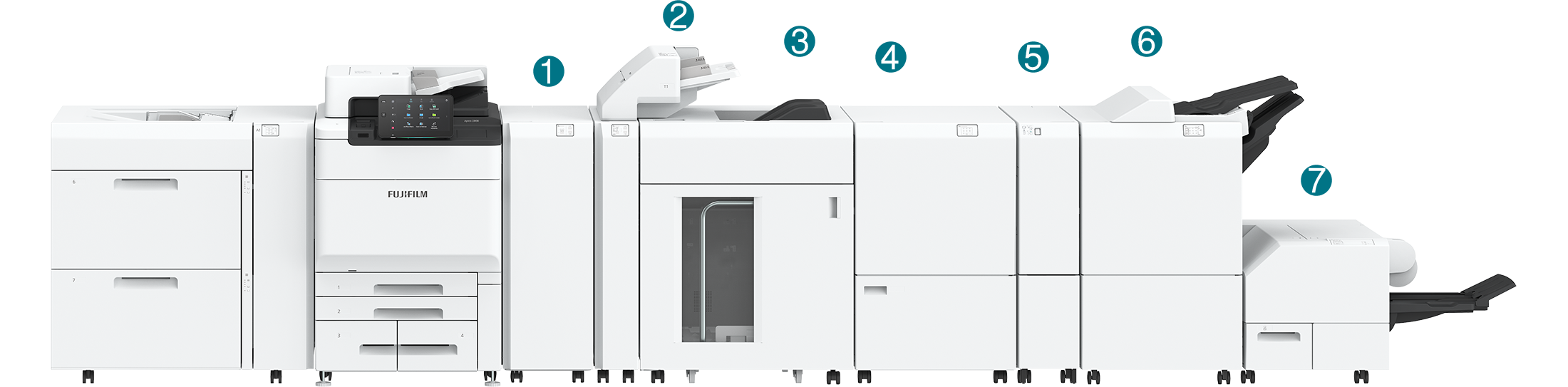
1. Interface Module D1
- Real-time code correction (3 levels up / off / 3 levels down)
2. Inserter D1
- Inserting cover/page
3. High-Performance Folder A1
- Folding 5000 sheets
- Folding cart
- Folding of extended format paper*1
4. Duplex Trimmer D2
- Duplex trimming
- Scoring
5. Folder CD2
- Half-sheet fold / tri-fold
6. Finisher D6 with Booklet Maker
- Sorting / Folding
- Stapling (100 sheets)
- Punching*1
- Saddle stapling (30 sheets) / single fold*2
- Folding of extended format paper*1
7. Square Back Trimmer D1
- Trimming
- Creating a square spine
Space-Saving Finisher D6 (with Booklet Maker) with Slim Connection Module

8. Interface Module D1
- Real-time code correction (up / off / down)
- Slim connection module
Note: When using the Interface Module D1, the connectable output options are the CD2 folder unit and the D6 finisher only with the booklet maker. Other output options that can be connected to the D6 finisher with booklet maker cannot be linked.
Finisher-C4 with Booklet Maker Fits Office Space

9. Folder CD3
- Half-sheet fold / tri-fold
10. Finisher-C4 with Booklet Maker
- Sorting / Folding
- Stapling (50 sheets / 65 sheets*1)
- Punching*1
- Saddle stapling (20 sheets) / single fold*3
Note: Simple catch tray / offset catch tray / long catch tray are available if post-processing is not required.
*1: Optional.
*2: For D6 finisher with booklet maker.
*3: For C4 finisher with booklet maker.
Sales |
Service |
|||
|---|---|---|---|---|
|
Sergio Rebronja |
Matej Meterc | Phone: +386 (0)80 35 65 | ||
| Key Account Manager | COO | Support Portal: podpora.uni-biro.si | ||
| e-mail: servis@uni-biro.si | ||||
| Phone: +386 (0)40 196 049 | Phone: +386 (0)1 530 27 06 | |||
| e-mail: sergio@uni-biro.si | e-mail: matej.meterc@uni-biro.si |